Understand the MySQL
MySQL is a relational database management system (RDBMS) based on Structured Query Language (SQL). Databases run the back-end of almost every website, business, corporation, school, etc; MySQL is a database management system that allows you to manage relational databases. It is open source software backed by Oracle.
• MySQL is very fast, reliable, and easy to use
• MySQL uses standard SQL
• It is free of cost
• MySQL works on many platforms and with many languages including PHP, PERL, C, C++, JAVA, etc.
• MySQL works well even with large data sets.
• MySQL supports large databases, up to 50 million rows or more in a table.
Keypoints to use MYSQL:-
• Database: A database is a collection of data stored in form of tables using various rows and columns.
• Redundancy: it means duplication of data. Storing data twice to make the system faster.
• Primary Key: A primary key is unique key, which does not contain null value.
• Foreign Key: A foreign key is the linking key between two tables.
• Compound Key: A compound key (composite key) is a key that consists of multiple columns, because one column is not sufficiently unique.
• Index: An index in a database resembles an index at the back of a book.
• Referential Integrity: Referential Integrity makes sure that a foreign key value always points to an existing row.
How to Install MYSQL:-
1)The first step is to download the Mysql server and choose the platform for which we want to download the server for example windows ,Linux or for Unix etc;
2)Next is the turn to install the mysql server.
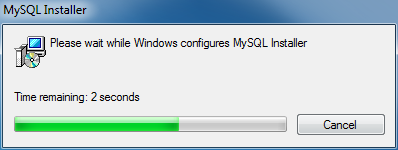
Next question is asked for how many bits you want to install.
If you’re on Windows7 32bit then you should only install MySQL Server 32bit. If you use Window 7 64bit, then you have the option, but the decision will be based on the other technology you intend to use with it. and after that process
• On the Welcome page, press the Install MySQL Products link.
• Then there is License Agreement page, Check the box to accept the license terms and press Next.
• On the Choosing a Setup Type choose Custom so you can decide exactly which packages to install. This is the only place where you can specify whether to install 32-bit or 64-bit MySQL Server.
• On the Select Products and Features page, select the 32bit or 64bit versions of all the applications that you want. At the very least get:
o MySql Server
o MySQL Workbench (a UI used to manage your local databases)
o MySQL Notifier (adds a tray icon that lets you quickly start/stop MySQL server)
o MySQL Connectors (you’ll probably want to install them all because you never know which future tool might depend on a particular connector)
• On the Check Requirements page, install any missing requirements by pressing the Execute button, or go back to the previous page and change the packages that will be installed to remove the requirement. Once all of the requirements are met, press the Next button.
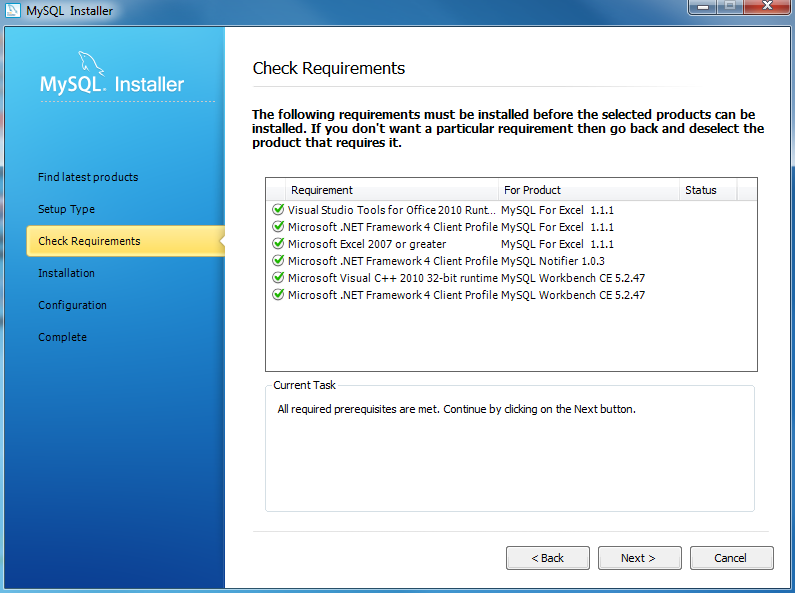
• On the Installation page, you will be shown a list of software that will be downloaded. Press the Execute button to begin the downloads.
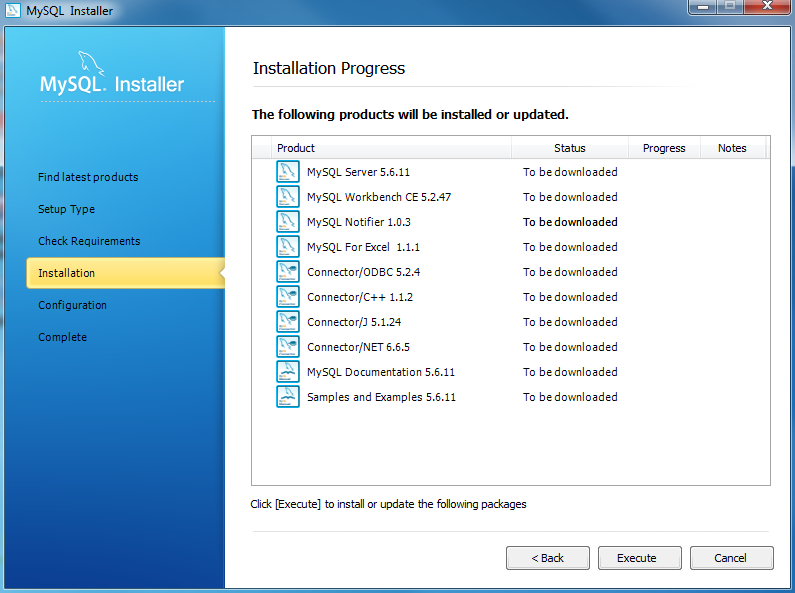
Installation Progress : Complete Downloading. Click Next button to continue…
4) Click Next button to configure MySQL Database Server. Choose Config Type and MySQL port (3306 by default) and click Next button to continue.
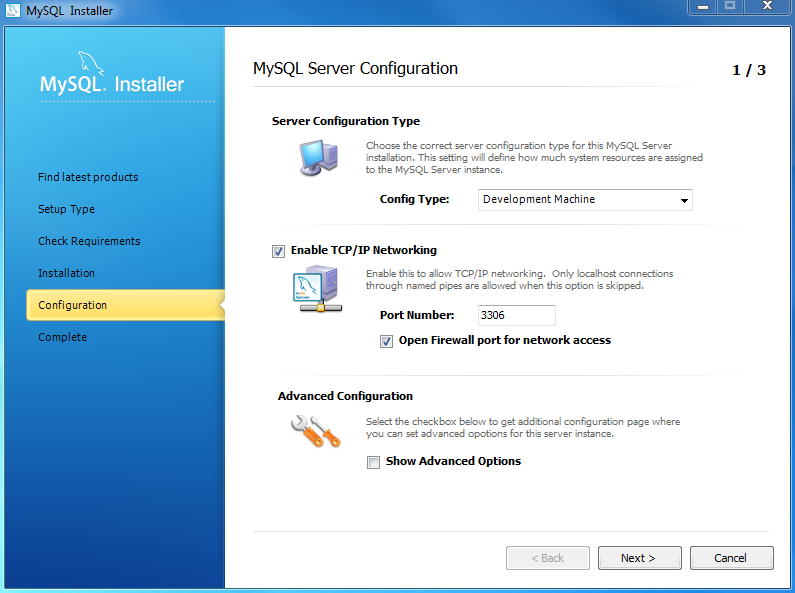
Then create the password and keep it safe. MySQL Installer is configuring MySQL database server. Wait until it is done and click Next button to continue.
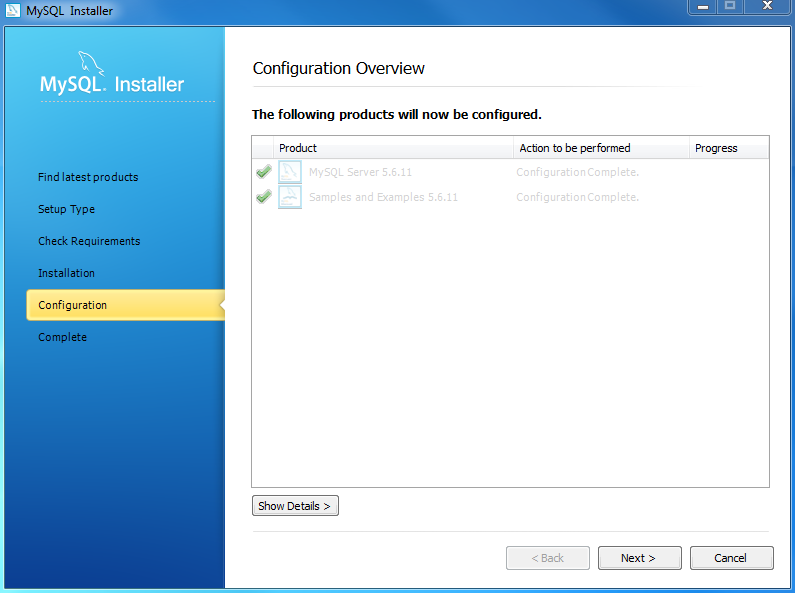
Installation Completes: the installation completes. Click finish button to close the installation wizard.
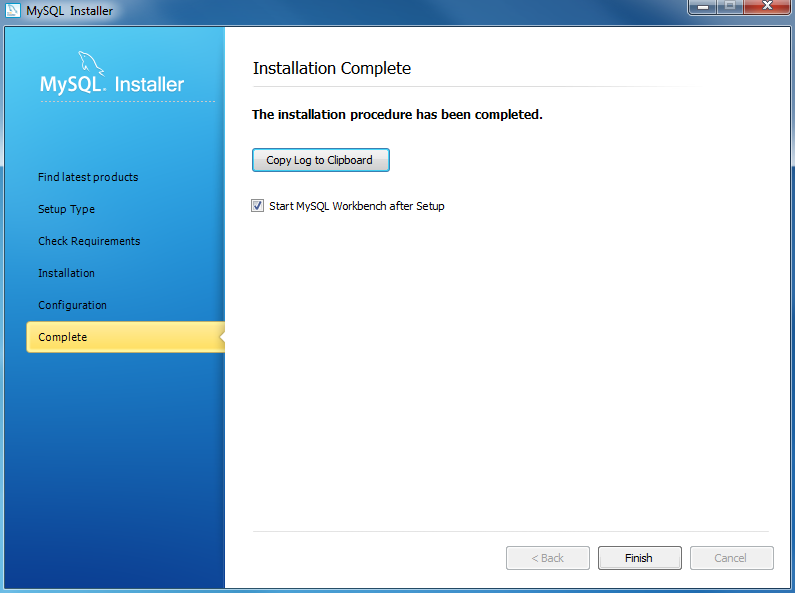
5) Now its turn to Add path for Mysql in windows.
- Click the Start button. then Right click on the computer menu/button Computer and Select the Properties menu option.
- On the dialog that opens, select Advanced system settings.
- Select the Advanced tab.
- Click the Environment Variables button.
- Select the Path variable in the table, then press the Edit button.
- Then go to the path where mysql is stored. Copy that path and paste it on edit button and end with semicolon. The default path is C:\Program Files\MySQL\MySQL Server 5.6\bin.
useful data for beginners
LikeLiked by 2 people
V informative,,thnks for sharing
LikeLiked by 2 people
Is MySQL programming language? Isn’t SQL programming language for managing databases?
LikeLike
thanks for info
LikeLike
You’re welcome!
LikeLike
Isn’t SQL programming language for managing databases?
LikeLike
Yes, SQL is programming language for managing database.
LikeLike
Isn’t SQL programming language for managing databases?
LikeLike
yes, SQL is programming language for managing database like oracle, mysql, micrsoft sql server. All having different syntax.
LikeLike
Isn’t SQL programming language for managing databases? Isn’t SQL programming language for managing databases?
LikeLike