Check the closed tickets or SR in Oracle Support site
1. Open the oracle support site

2. Sign in with username and password on oracle support site.
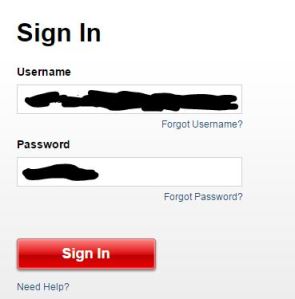
3. Go to the service request tab and click on the highlighted button. then you will get the list of all closed button.
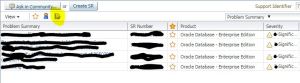
4. Click on highlighted button and get list of all closed Service request as follows:

thank you!!
LikeLiked by 1 person